How to start an ATX power supply without a computer?
Tell me which wires to close on this unit (photo below) without a PC, green and black tried not to start?
You have “GRY - P-ON” written on your label. That is POWER ON. GRY is GRAY, i.e. Gray. I found a strange diagram of this block and for some reason there is a mark where the gray and green wires, for some reason, are interchanged. Strange block, try shorting gray with black. Check the pinout of the ATX 20pin connector, where the green blocks are in the normal blocks and what color you have in this place - and close it.
And do not load it even to the nominal characteristics, because it is Chinese cheap stuff without adequate cooling. 40A on a 5 volt bus is a lot. If it does not start as I wrote, then it is faulty.

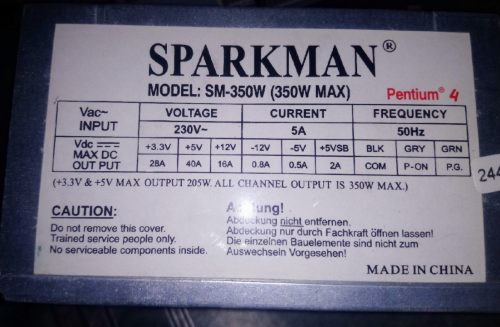



Alex, thank you very much, everything works, as you said at the place where everyone has green, my gray is closed, everything works.
First, I wanted to answer you that "block Khan", then I began to google and found a scheme. On it, with an asterisk near the green pad, it was written “* gray” on the side, then I looked for photos of this block and it turned out that on the label on the half it was written grN PS_ON, and on the half like your grY PS_ON, then on one of the photos I saw a harness and I it seemed that gray on the block just instead of green is inserted. What kind of Chinese technologies are these, I didn’t even understand how much I met - I haven’t seen this before. I was glad to help.